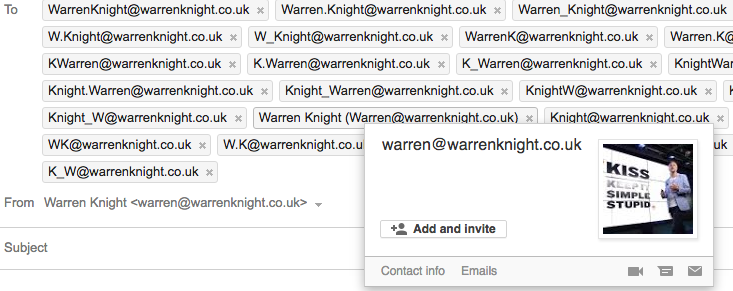Did you know: you are 6x more likely to get a click-through from an email marketing campaign, than you are from a tweet?
Finding an email address for a business contact can be extremely difficult, and I have spent countless hours over the last 7 years following digital footprints to find someone’s email address. There is a process I go through to find an email address, which can be mostly done using one, simple tool to fast-track this process. Here is how to find an email address in 60 seconds.
1. Check their website
Whilst this may seem the most obvious thing to do first, most people actually forget to just check the website of the person you want to contact. Not all websites have an email address, or one that is more than just info@, or contact@. If the website in question does not have an email address, or one that isn’t personalised, make your way to the next step.
2. Install Rapportive
Rapportive is the tool you can use to help save a lot of time when searching for an email address. Rapportive is a Gmail browser plugin, and to use this you must be using Google Chrome, have a Gmail account, and also a LinkedIn account. Rapportive will show information about a contact including job title and LinkedIn information.
Whilst not all email addresses will have the above information connected to it, you can use this tool to help validify an email address. Once you have installed Rapportive, login to your Gmail account and open an email sent to the potential email address in question. To see how Rapportive works, hover your cursor over your own email address (see screen grab below).
3. Create a list of potential email addresses
This is something I do on quite a regular basis. If you know the company which someone works at, you can use the information available to create a list of potential email addresses. For example, a company may take a person’s first name, and second name to create the first part of the email address separated by a full stop; john.taylor@warren-knight.com however, you may find some companies use just the first name, or even the initial of the first name followed by the surname.
You can use a Google spreadsheet to create a list of potential email addresses. Here is a great template to use, created by Rob Ousbey. If you want to use a tool to help you do this, take a look at Guesser.email to create email options, and then use the tool to send an email to all the email options.
4. Test the emails using Rapportive
After you have used Guesser.email to create a list of potential email options, copy these into a new email in Gmail. You can then hover you cursor over email email address to find out whether the email address is correct. If information is displayed, chances are that’s a real email address. Hover your cursor over each email option and eliminate those that do not present you with any information.
5. Have a plan
When you find the right email address for a contact, you have then found a process that works for you however, do not use this to spam every single potential contact. You should only use this process if you have a plan, and want to reach out to someone for a specific reason.
If you decide to use the above to spam as many people as possible, you will get marked as spam so any future emails will unlikely reach the inbox destination, and will end up in spam (which we all know, we hardly ever monitor). Doing this will also hurt your reputation so make sure each email you do send after using this process is one that is personalised, and straight to the point.
Email Writing Tips
When it comes to writing emails, there are a few tips I want to share with you after you have followed the above process.
- Send the email to yourself first: this will allow you to see how it reads on mobile, and on desktop. You can also double check for any grammar or spelling issues.
- Follow up after the email has been sent: people are busy, so make sure you do send a follow up email but make sure you only send a follow up email once. If you haven’t heard back after two emails, it’s safe to say the contact is not interested in having a conversation.
- Track responses using Rapportive: another great feature of Rapportive is to use their tracking feature, so you know when people open your emails. If someone has opened both your first, and follow up emails and still not responded, you know they are not interested.
What process are you using to find an email address?